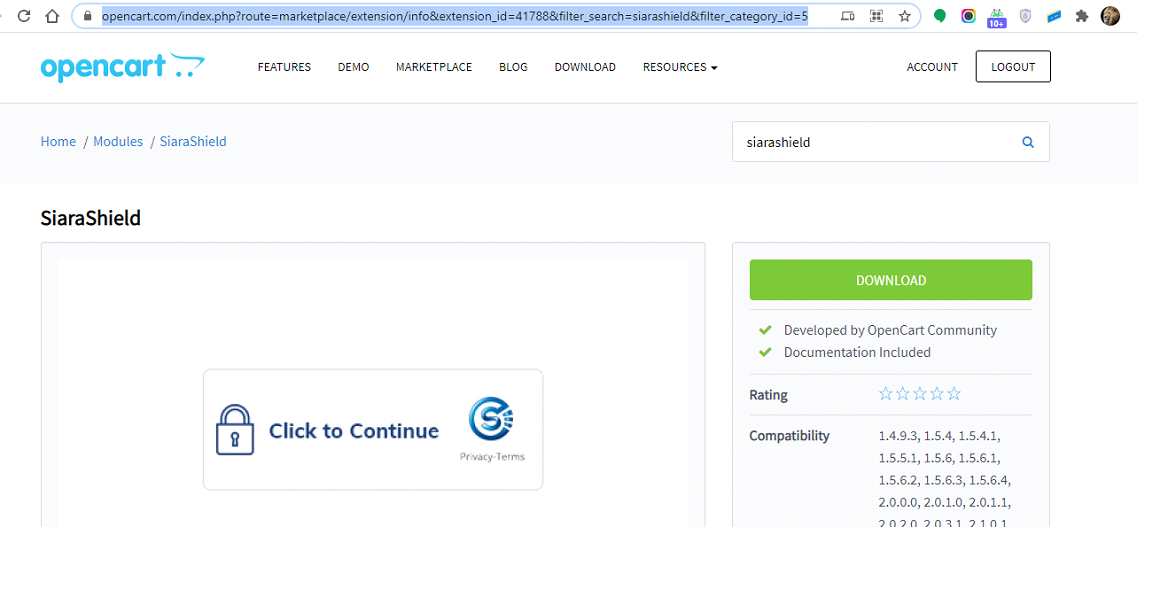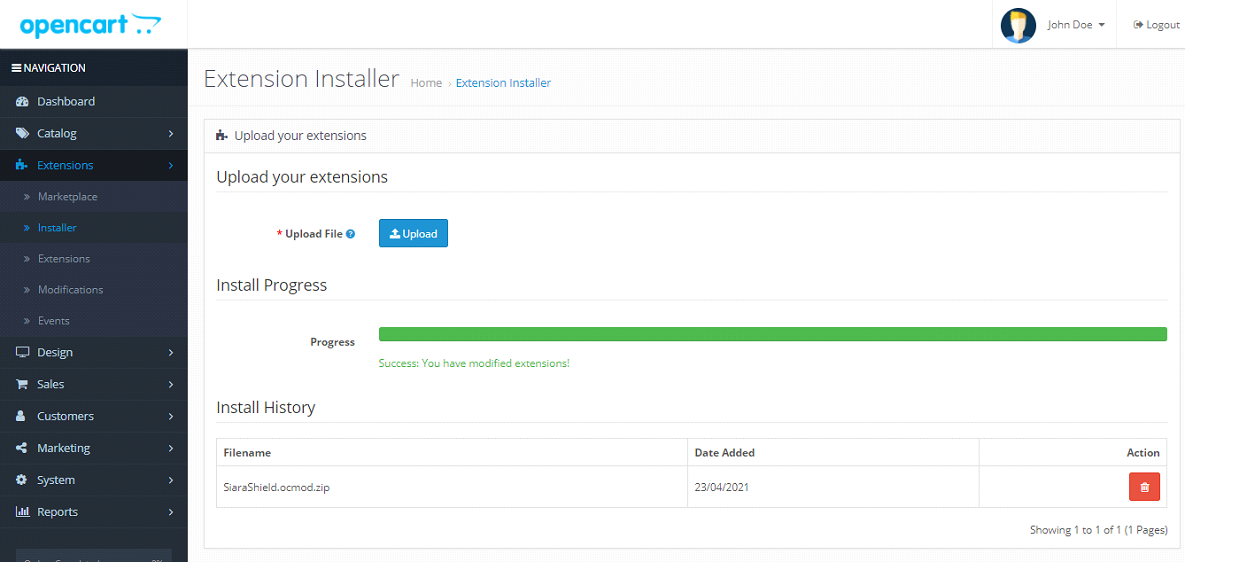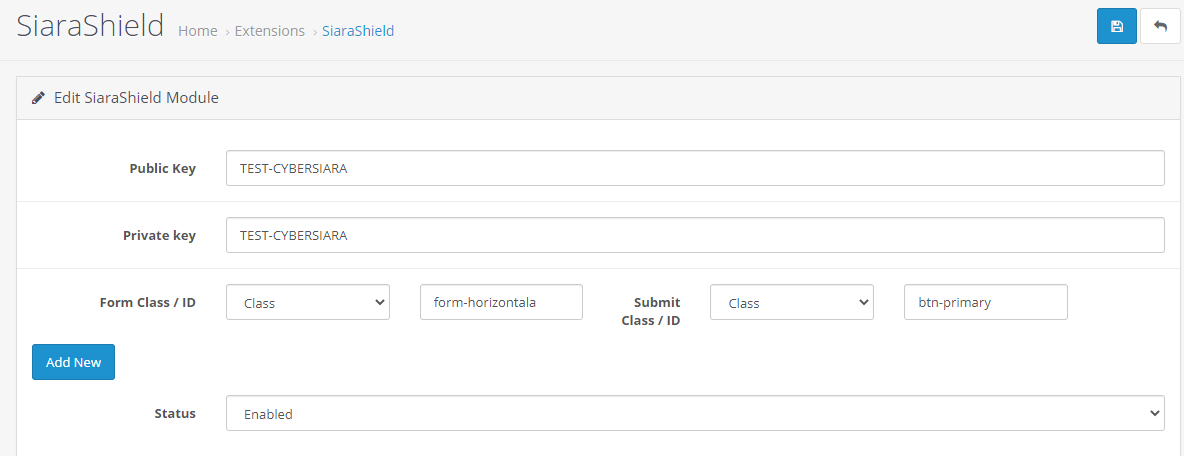Frontend Integration Guideline
Javascript Integration Guideline
1. Get your public & private key from mycybersiara.com
Note: Use public key "TEST-CYBERSIARA " for staging/development.
2. Copy the code in <head > tag.
<meta http-equiv = "Content-Type" content = "text/html; charset=UTF-8" /> <script src = "https://ajax.googleapis.com/ajax/libs/jquery/3.3.1/jquery.min.js" ></script> <script src = "https://embedcdn.mycybersiara.com/captchaformate/CaptchaResources.js" ></script>
3. Put the below code where you want to load the captcha plugin in <body > tag.Replace 'YOUR-PUBLIC-KEY-HERE'; with your public key.
<div class = "SiaraShield" ></div> <script type = "text/javascript"> $ ( function () { var PublicKey = 'YOUR-PUBLIC-KEY-HERE'; InitCaptcha (PublicKey); $ ( '.CaptchaSubmit' ) .click (function (){ if( CheckCaptcha()){ (CyberSiaraToken); } }); }); </script>
Note: Please put your submit button code inside if(CheckCaptcha())
4. Add ‘CaptchaSubmit’ class in your submit button
<button class = "CaptchaSubmit" ></button>
5. Once all these steps are done, go to your browser and refresh the page and enjoy the SiaraShield . Thank you for using SiaraShield!
Frontend Integration Guideline
WordPress Integration Guideline
1. Download plugging from WordPress or go to WordPress admin panel of your project and search for SiaraShield .
2. Click install now, and activate your plugging
3. Click on SiaraShield plugging
4. Once you clicked on SiaraShield plugging you need to add Public and Private key, You will get Public and Private key from mycybersiara.com
5. Add your Public & Private key then click Save Changes button.
6. Once you entered your Public and Private then go to your contact form or any other form you want to install SiaraShield on.
7. Edit your contact form and add [siarashield] where you want to display SiaraShield plugin within your page.
<P> Message <P> <P> [siarashield] <P> <noscript style = "text-align: initial;"> <span class = "jsDesable" > </span> </noscript> <P> submit class : btn2 class : CaptchaSubmit "Submit" <P>
8. Please add class="CaptchaSubmit" inside your submit button and click on Save button.
submit class : btn2 class : CaptchaSubmit "Submit"
9. Once all the above steps are done, go to your browser and refresh the page.
Open Cart Integration Guideline
1. Download SiaraShield Plugin here
2. Go to Admin Panel -> Extensions -> Installer.
3. Upload SiaraShield.ocmod.zip.
4. Go to Extensions-> Extensions Then choose the extension type “Modules”.
5. Click on Green Plus button to install SiaraShield extension.
6. After click on edit Button.
7. Add your Public key, Private key, Form Class ID/Class, Submit button Class ID/Class and Enable Status then click the Save Changes button.
8. Save all the details then check you Web form.
How to install SiaraShield in Open Cart
VIDEO
9. Once all these steps are done, go to your browser and refresh the page and enjoy the SiaraShield. Thank you for using SiaraShield!
1. Create method for initialized captcha on load.
<script>
export default {
name: 'PageName',
components: { ... },
mounted () { this.mycybersiara() },
methods (){
mycybersiara (){
var PublicKey = 'TEST-CYBERSIARA' ;InitCaptcha ('PublicKey');
$ ( '.CaptchaSubmit' ) .click (function (){
if( CheckCaptcha()) {
axios.get ( 'https://embed.mycybersiara.com/api/validate-token', {
headers: { key: 'TEST-CYBERSIARA' , Authorization: `Bearer ${CyberSiaraToken}' }
}) .then((res) => {
// Please write your submit button click event function here //
})
}
});
}
} ...
}
</script>
Note: 1. Call the mycybersiara() in mounted() using this.mycybersiara()
Frontend Integration Guideline
Angular Integration Guideline
1. Get your public & private key from mycybersiara.com
Note: Use public key "TEST-CYBERSIARA " for staging/development.
2. Copy the code in <head > tag.
<meta http-equiv = "Content-Type" content = "text/html; charset=UTF-8" /> <script src = "https://ajax.googleapis.com/ajax/libs/jquery/3.3.1/jquery.min.js" ></script> <script src = "https://embedcdn.mycybersiara.com/captchaformate/CaptchaResources.js" ></script>
3. Put the below code where you want to load the captcha plugin in <body > tag.Replace 'YOUR-PUBLIC-KEY-HERE'; with your public key.
<div class = "SiaraShield" ></div> <script type = "text/javascript"> $ ( function () { var PublicKey = 'YOUR-PUBLIC-KEY-HERE'; initCaptcha (PublicKey); $ ( '.CaptchaSubmit' ) .click (function (){ if( CheckCaptcha()){ (CyberSiaraToken); } }); }); </script>
Note: Please put your submit button code inside if(CheckCaptcha())
4. Add ‘CaptchaSubmit’ class in your submit button
<button class = "CaptchaSubmit" ></button>
5. Once all these steps are done, go to your browser and refresh the page and enjoy the SiaraShield . Thank you for using SiaraShield!
Backend Integration Guideline
Laravel Integration Guideline
1. Go to Resources >Views folder where your site is hosted in your server.
2. Open .php in which you are processing the input where you have added cybersiara captcha.
3. Download the SiaraShieldToeknValidationHelper.php file from here
4. Go to App>Http>Controllers and open the Controller where you are processing your form.
5. Add use App\Helpers\SiaraShieldToeknValidationHelper; In that file at top.
use App\Helpers\SiaraShieldToeknValidationHelper;
6. Get your public & private key from mycybersiara.com
Note: Use private key "TEST-CYBERSIARA " for staging/development.
7. Copy the code below before processing the request. Add your private key in “YOUR-PRIVATE-KEY”
if $request -> input ('CyberSiaraToken')! = null || $request ->input ->('CyberSiaraToken')! !=''){ $result = SiaraShieldToeknValidationHelper :: ValidateToken 'TEST-CYBERSIARA',$request->input('CyberSiaraToken')); if ($result=='true') { //Your submit button code here // } } else{ $result = SiaraShieldToeknValidationHelper::ValidateToken('TEST-CYBERSIARA','invalidtoken'); }
8. Once all these steps are done, go to your browser and refresh the page and enjoy the SiaraShield. Thank you for using SiaraShield!
Backend Integration Guideline
PHP Integration Guideline
1. Go to public_html folder where your site is hosted in your server.
2. Open .php file in which you are processing the input where you have added cybersiara captcha.
3. Download the SiaraShield.php file from here
4. Add require('SiaraShield.php'); In that file at top.
require ('SiaraShield.php ');
5. Get your public & private key from mycybersiara.com
Note: Use private key "TEST-CYBERSIARA " for staging/development.
6. Copy the code below before processing the request. Add your private key in “YOUR-PRIVATE-KEY”
if ( isset ( $_POST [ "CyberSiaraToken" ] && $_POST [ "CyberSiaraToken" ])) { if ( ValidateToken ( 'YOUR-PRIVATE-KEY-HERE' , $_POST [ "CyberSiaraToken" ])) { //Your submit button code here // } }
7. Once all these steps are done, go to your browser and refresh the page and enjoy the SiaraShield. Thank you for using SiaraShield!
Backend Integration Guideline
.Net Integration Guideline
1. Download the CyberSiara.dll file from here
2. Right click project and select Manage Nuget Packages.
Backend Integration Guideline
Java Integration Guideline
1. Download the CyberSiara.jar file from here
2. Right click project and select Manage your referance to jar file.
3. Get your Public and Private key from mycybersiara.com
Note: Use private key "TEST-CYBERSIARA " for staging/development.
4. Add namespace CyberSiARA;
5. Copy the code below before processing the request. Add your Private Key in “YOUR-PRIVATE-KEY”.
var token = Request.Form ["CyberSiaraToken"]; var result = false ; Task.Run(async () => { result = await new CyberSiaraValidator(). ValidateTokenAsync( "YOUR-PRIVATE-KEY", token); if (result) { //Place the submit button code here } });.ConfigureAwait (true);
6. Once all these steps are done, go to your browser and refresh the page and your SiaraShield™ plugin should now appear on your web page.